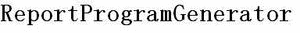For instance I had to create an aging program I build a customer summary screen with four aging buckets 30, 60, 90 and over 90 days. Pretty standard stuff but when the user clicks on one of the four buckets I display what makes up that entry. Let me show you what I am trying to say. Here is my main Grid display
 This is just a standard display nothing special but I made each of the aging buckets a hot spot so when the user clicks on 0-30 the records for that customer that fall into that range are displayed.
This is just a standard display nothing special but I made each of the aging buckets a hot spot so when the user clicks on 0-30 the records for that customer that fall into that range are displayed.Here is the screen that will come up.
 So how do we do this you must be asking I am so glad you asked.
So how do we do this you must be asking I am so glad you asked.
Once again in the catalog(See prior entries in the blog for example of how to build a catalog) you simply add the keyword HOTSPOT and make it equal an X that sets it up to be a hot spot.
The function module call I am displaying next shows you the call to make.

 That's it again this is just a subset of the program if you want the complete program drop me a e-mail and I would be happy to send the entire program to you.
That's it again this is just a subset of the program if you want the complete program drop me a e-mail and I would be happy to send the entire program to you.